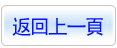商品詳情
EON VUE V9.0 XSTREAM MACOSX 3D自然景觀製作軟體 英文破解版
商品編號:
本站售價:NT$200
碟片片數:1片
瀏覽次數:25985
|
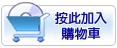
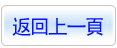
【轉載TXT文檔】
|
您可能感興趣:
您可能也喜歡:
商品描述
軟體簡介:
Vue 8 xStream 提供專業 CG 藝術家一個完整的工具套組,用於製作極為豐富且真
實環境,並可在 3ds max、Maya、LightWave、Cinema、XSI 上渲染(Render)。
你可以選擇你最常用的應用程式來使用這個強大的3D景觀軟體。它可幫助你在 Vue
與應用程式充分互動,包括影子投射、反射、折射、照明。
Vue 8 xStream 提供一個獨特無與倫比的解決方案,幫助您製造出自然風光。
1. Start the installation (on Mac OS you must copy the content of the disk on
your hard drive and run the installer from there).
2. During the installation, when you are asked to enter your serial number use
the keygen to create one.
Don't close the keygen yet and don't generate a different serial, you'll need to
generate the activation code from the first serial otherwise it won't work.
If by mistake you closed the keygen you can enter the serial number you used to
register the program in the first (serial number) field of the keygen.
3. After installation, launch the program and activate it using the activation
code you get from the keygen.
When you enter the code click on "Finalize activation".
If you get an error about invalid activation code it's because the MAC address
used in the keygen is wrong.
This can happens if you have several network adapters on your system.
Simply try to enter the MAC address from the other adapters until you find the
correct one (it's the MAC address of the default ethernet adapter).
To get the MAC address on Windows open a DOS prompt and type "ipconfig /all",
the MAC address is the physical address (do not type the "-" signs in the keygen).
Under Mac OS X select "About this Mac" from the Apple menu. Click on "More Info...",
select the Network tab from the left menu and enter the MAC address of the
Ethernet adapter (do not type the ":" signs in the keygen).
4. When you are in the program you can now enter the RenderCow serial number.
From the help menu select: "Register RenderCow Pack", click on "Add" and enter the
RenderCow code from the keygen.
5. Enjoy it!
NB : You can of course generate serial and activation on another machine, just dont
forget to enter the MAC address of the machine you are installing Vue 8 on in the
keygen.
If something is wrong with your MAC Address, you can use the one that is written in
C:\document and setting\All Users\Application Data\e-onsoftware\Vue 8 xStream.reg.
OR /Users/Shared/Vue 8 xStream.reg.
A random mac address is used if there is no network adapter.