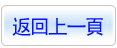商品詳情
Autodesk Inventor Tolerance analysis 2022 x64 公差疊加分析軟體 英文破解版
商品編號:
本站售價:NT$200
碟片片數:1片
瀏覽次數:28097
|
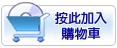
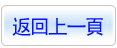
【轉載TXT文檔】
|
您可能感興趣:
您可能也喜歡:
商品描述
![]()
Autodesk Inventor Tolerance analysis 2022 x64 公差疊加分析軟體 英文破解版
-=-=-=-=-=-=-=-=-=-=-=-=-=-=-=-=-=-=-=-=-=-=-=-=-=-=-=-=-=-=-=-=-=-=-=-=
軟體名稱:Autodesk Inventor Tolerance analysis 2022 x64 公差疊加分析軟體 英文破解版
語系版本:英文破解版
光碟片數:單片裝
破解說明:
系統支援:For WindowsR 10.
軟體類型:公差疊加分析軟體
硬體需求:PC
更新日期:2021-05-28
官方網站:
中文網站:
軟體簡介:
銷售價格:$80元
-=-=-=-=-=-=-=-=-=-=-=-=-=-=-=-=-=-=-=-=-=-=-=-=-=-=-=-=-=-=-=-=-=-=-=-=
破解說明:
1) Install Autodesk Application - Do Not Start it yet
2) Install the Autodesk network license manager (v11.18.0) from crack folder (nlm11.18.0.0_ipv4_ipv6_win64.msi)
-Default install is "C:\Autodesk\Network License Manager"
-Stop any running instance (lmgrd, adskflex) if you have one
-Replace adskflex.exe by cracked one
3) Stop Autodesk Desktop Licensing Service (use services.msc)
-Replace C:\Program Files (x86)\Common Files\Autodesk Shared\AdskLicensing\11.0.0.4854\AdskLicensingService\AdskLicensingService.exe by cracked one
-Replace C:\Program Files (x86)\Common Files\Autodesk Shared\AdskLicensing\11.0.0.4854\AdskLicensingAgent\AdskLicensingAgent.exe by cracked one
-Replace C:\Program Files (x86)\Common Files\Autodesk Shared\AdskLicensing\11.0.0.4854\AdskLicensingAgent\adlmint.dll by cracked one
-Start Autodesk Desktop Licensing Service (use services.msc)
To be safe, reboot machine or kill all adesk license instances if you already ran some Autodesk apps
4) Edit lic.dat and change HOSTNAME and MAC to suit your configuration (if you are not sure start LMTOOLS Utility and go to
System Settings, your HOSTNAME and MAC will be listed)
You can change vendor port too and add your previous licenses of course :)
Save lic.dat where you want (we suggest to "C:\Autodesk\Network License Manager" folder)
5) You have 2 options:
1)Start Network License Manager manually :
Run the license manager with "lmgrd.exe -z -c lic.dat" from "C:\Autodesk\Network License Manager" folder
Or
2)Create a Service: (suggested)
Start LMTOOLS Utility (lmtools.exe GUI) from "C:\Autodesk\Network License Manager" folder
- in 'config services', add a "Autodesk' service name
choose C:\Autodesk\Network License Manager\lmgrd.exe for path to lmgrd
choose X:\path\where\you\saved\lic.dat for path to license file
choose a empty file to have debug logs (optional)
tick 'start server at power up' and 'use services'
Click Save
- in 'service/license file' choose configuration using services and tick 'ignore license file path env var" (dont click that if you
you wanna use a ditributed licensing .. or you will have to edit or create a Licpath.lic file)
- in 'start/stop/read' click 'start server'
click 'rereadlicense file'
- in 'server status' click 'perform status enquiry'
check that you have 'adskflex: UP v11.18.0'
check features are activated : Users of 87545ACD_2022_0F: (Total of 100 licenses issued; Total of 0 licenses in use) for example
- in 'server diags' check all featured can be checked out
- check logs also win 'config services' if you configured it
7) Start Your Autodesk Application
- When prompted select "Use a network license"
- Select "Single license server"
- Use 127.0.0.1, localhost or where the flexlm daemon is installed (syntax could be port@server).
軟體簡介:
Autodesk Inventor Tolerance analysis 2022是為工程師用戶打造的一款實用公
差疊加分析軟體,該軟體可以方便用戶在製造公差時做出更加專業的決微,軟體提
供了強大的繪圖工具,新版本還增加了全新的功能,包括創建三維布管管路時,預
覽框不會再消失,改進了對含有未解析零部件的編輯中的疊加支持,修復了在同一
會話中打開一個部件的兩個副本,疊加資料可能會標記為無效的問題等
-=-=-=-=-=-=-=-=-=-=-=-=-=-=-=-=-=-=-=-=-=-=-=-=-=-=-=-=-=-=-=-=-=-=-=-=