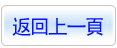商品詳情
ANSYS Additive 19.1.0 Win64 強大的增材製造仿真類比軟體 英文破解版(DVD一片裝)
商品編號:
本站售價:NT$200
碟片片數:1片
瀏覽次數:13363
|
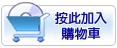
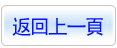
【轉載TXT文檔】
|
您可能感興趣:
您可能也喜歡:
商品描述
ANSYS Additive 19.1.0 Win64 強大的增材製造仿真類比軟體 英文破解版(DVD一片裝)
-=-=-=-=-=-=-=-=-=-=-=-=-=-=-=-=-=-=-=-=-=-=-=-=-=-=-=-=-=-=-=-=-=-=-=-=
軟體名稱:ANSYS Additive 19.1.0 Win64 強大的增材製造仿真類比軟體 英文破解版(DVD一片裝)
語系版本:英文破解版
光碟片數:單片裝
破解說明:
系統支援:Windows 7/XP/Vista
軟體類型:強大的增材製造仿真類比軟體
硬體需求:PC
更新日期:2018-06-28
官方網站:
中文網站:
軟體簡介:
銷售價格:$180元
-=-=-=-=-=-=-=-=-=-=-=-=-=-=-=-=-=-=-=-=-=-=-=-=-=-=-=-=-=-=-=-=-=-=-=-=
破解說明:
0. If you have already installed Ansys 19.1 Win64 with crack from SSQ skip step 1-11,
just install Ansys Additive 19.1 Win64 with skipping "License server cofiguration"
(select "Skip this step and configure later")
1. Install ANSYS Additive 19.1 Win64.
When asked for license server name input "localhost" (without quotes).
2. Install License Manager.
Do not launch License Manager Center after end of setup!
3. Copy folder "Shared files" from crack to < ANSYS progdir>
(at setup by default C:\Program Files\ANSYS Inc\ ) and overwrite original ones
4. REBOOT COMPUTER!!!
5. Run Start > Programs > ANSYS, Inc. License Manager > Server ANSLIC_ADMIN Utility
6. Click "Specify the License Server Machine" >
"Add Server Machine Specification" >
be sure that ANSYS FLEXlm port number is 1055 >
for Hostname 1 input name (or IP-address) of computer >
OK >
Close
7. Click "Launch the ANSYS License Management Center"
8. Click "Advanced Options- Specify License Manager Run Mode".
Be sure that "Run the ANSYS Licensing Interconnected with FlexNet (default) is ticked
9. Click "Add a License File" >
Browse to "license.txt" from the crack and click Open >
Click INSTALL LICENSE FILE
Wait for message "The license manager has been successfuly started"
10. Click "View Status/Start/Stop License Manager".
Be sure that status of manager "The license manager is running".
If not click START and wait until manager will start
11. Close ANSYS License Management Center and Server ANSLIC_ADMIM Utility
12. Enjoy!
軟體簡介:
用於金屬增材製造的最強大的類比解決方案
ANSYS Additive 提供了設計師,工程師和分析師所需的關鍵見解,以避免構建
失敗並創建精確符合設計規範的部件。 該綜合解決方案涵蓋整個工作流程 - 從
增材製造設計(DfAM)到驗證,印刷設計,工藝模擬和材料探索。
ANSYS Additive Suite delivers the critical insights required by designers,
engineers and analysts to avoid build failure and create parts that
accurately conform to design specifications. This comprehensive solution
spans the entire workflow — from design for additive manufacturing (DfAM)
through validation, print design, process simulation and exploration of
materials.
-=-=-=-=-=-=-=-=-=-=-=-=-=-=-=-=-=-=-=-=-=-=-=-=-=-=-=-=-=-=-=-=-=-=-=-=