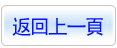商品詳情
Siemens Tecnomatix CAD Translators 6.1.1 數位化製造軟體 英文破解版(DVD一片裝)
商品編號:
本站售價:NT$200
碟片片數:1片
瀏覽次數:11505
|
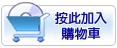
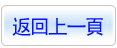
【轉載TXT文檔】
|
您可能感興趣:
您可能也喜歡:
商品描述
Siemens Tecnomatix CAD Translators 6.1.1 數位化製造軟體 英文破解版(DVD一片裝)
-=-=-=-=-=-=-=-=-=-=-=-=-=-=-=-=-=-=-=-=-=-=-=-=-=-=-=-=-=-=-=-=-=-=-=-=
軟體名稱:Siemens Tecnomatix CAD Translators 6.1.1 數位化製造軟體 英文破解版(DVD一片裝)
語系版本:英文破解版
光碟片數:單片裝
破解說明:
系統支援:Windows 7/XP/Vista
軟體類型:數位化製造軟體
硬體需求:PC
更新日期:2018-10-28
官方網站:http://www.plm.automation.siemens.com/
中文網站:
軟體簡介:
銷售價格:$180元
-=-=-=-=-=-=-=-=-=-=-=-=-=-=-=-=-=-=-=-=-=-=-=-=-=-=-=-=-=-=-=-=-=-=-=-=
破解說明:
1. To translate NX files you need licensed or cracked NX to be preinstalled
2. To translate CATIA V5 files you need licensed or cracked CATIA V5 to be preinstalled
3. To translate Pro/Engineer files you need licensed or cracked Pro/Engineer to be preinstalled
4. Install CADTranslators 6.1.1 Win64. Confirm default server name and port
4.1. Replace original (by default C:\Program Files\Tecnomatix\CADTranslators ) with cracked one
4.2. If you are going to translate CATIA V5 files you also need to install "JT Translator for CATIA" (see step 5)
To be able to translate CATIA V5 files with CATIA V5 R21 and higher cracked by SSQ installed on your computer copy file "netapi32.dll" from crack to \CAT5_Rxx (where Rxx is CATIA V5 version installed on your computer and used by CADTRanslators)
it could be
C:\Program Files\Tecnomatix\CADTranslators\Cat5_R21
C:\Program Files\Tecnomatix\CADTranslators\Cat5_R22
C:\Program Files\Tecnomatix\CADTranslators\Cat5_R23
C:\Program Files\Tecnomatix\CADTranslators\Cat5_R24
C:\Program Files\Tecnomatix\CADTranslators\Cat5_R25
C:\Program Files\Tecnomatix\CADTranslators\Cat5_R26
5. Install JT Translator for CATIA. Confirm default server name and port
5.1. Replace original (by default C:\Program Files\Siemens\JTTranslators\CATIAV5 ) with cracked one
6. If you are going to translate ProE files install JT Translator for ProE. Confirm default server name and port
6.1. Replace original (by default C:\Program Files\Siemens\Translators\ProE ) with cracked one
Be sure that your ProE license file includes feature or license option 222
If not replace 00-00-00-00-00-00 in HOSTID=PTC_HOSTID=00-00-00-00-00-00 for your computer real HOSTID in
INCREMENT 222 ptc_d 35.0 31-dec-2026 uncounted 30201090C7D0ADDE10D3 \
VENDOR_STRING="VSVER=2.0 LO=(19)" SUPERSEDE TS_OK HOSTID=PTC_HOSTID=00-00-00-00-00-00 \
vendor_info="VIVER=2.0 EXTERNAL_NAME=" ISSUER=Team-SolidSQUAD \
ISSUED=2-apr-2006 NOTICE=PTC SIGN2=
and add this feature in your ProE license file
7. Run "SolidSQUADLoaderEnabler.reg" and confirm to add info into Windows Registry
8. REBOOT!
9. Enjoy
軟體簡介:
-=-=-=-=-=-=-=-=-=-=-=-=-=-=-=-=-=-=-=-=-=-=-=-=-=-=-=-=-=-=-=-=-=-=-=-=