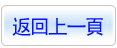商品詳情
PTC Mathcad Prime 7.0.0.0 x64 強大的工程計算軟體 英文破解版(DVD一片裝)
商品編號:
本站售價:NT$200
碟片片數:1片
瀏覽次數:19536
|
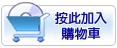
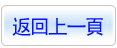
【轉載TXT文檔】
|
您可能感興趣:
您可能也喜歡:
商品描述
PTC Mathcad Prime 7.0.0.0 x64 強大的工程計算軟體 英文破解版(DVD一片裝)
-=-=-=-=-=-=-=-=-=-=-=-=-=-=-=-=-=-=-=-=-=-=-=-=-=-=-=-=-=-=-=-=-=-=-=-=
軟體名稱:PTC Mathcad Prime 7.0.0.0 x64 強大的工程計算軟體 英文破解版(DVD一片裝)
語系版本:英文破解版
光碟片數:單片裝
破解說明:
系統支援:WindowsR 7 / 8.1 / 10 64-bit operating system
軟體類型:強大的工程計算軟體
硬體需求:PC
更新日期:2021-03-28
官方網站:
中文網站:
軟體簡介:
銷售價格:$180元
-=-=-=-=-=-=-=-=-=-=-=-=-=-=-=-=-=-=-=-=-=-=-=-=-=-=-=-=-=-=-=-=-=-=-=-=
破解說明:
1. Copy folder "PTC.LICENSE.WINDOWS.2021-03-11-SSQ" to temporary directory
and run "FillLicense.bat". The "PTC_D_SSQ.dat" file near batch script
contains the license file with correct PTC HOSTID will be generated
Copy generated license file to folder of choice (for example, C:\Program Files\PTC)
2. Create enviroment variable PTC_D_LICENSE_FILE pointing to PTC_D_SSQ.dat
3. Install PTC Mathcad Prime 7.0.0.0 Win64
4. Overwite original program folder
(by default: C:\Program Files\PTC\Mathcad Prime 7.0.0.0 ) with cracked one
5. At first Mathcad Prime 7.0 start when asked for licensing in PTC Mathcad License Wizard:
Select "Configure product to use existing license" > Next > File > Browse >
(browse to PTC_D_SSQ.dat saved on your computer) > Configure License > Exit
To make sure that license is configured properly run
Option > License > make sure that License Status is Valid
6. Enjoy!
軟體簡介:
PTC Mathcad 是業界標準的工程計算軟體。
PTC Mathcad 將工程筆記本的易用性和為人熟悉性與專用的工程計算應用程式的
強大功能結合在一起。它具有以文檔為中心的所見即所得介面,用戶無需學習新
的編程語言就能求解、共用、重複使用和分析計算
Mathcad Prime Usage Information
Mathcad is used to perform, document, and share computing and engineering
calculations. Mathcad allows you to combine engineering-oriented mathematical
records, formatted texts, graphics and images into a single document,
which facilitates the visualization, verification and documentation of
knowledge and joint work. When you enter equations into a document, the
results are calculated automatically.
-=-=-=-=-=-=-=-=-=-=-=-=-=-=-=-=-=-=-=-=-=-=-=-=-=-=-=-=-=-=-=-=-=-=-=-=