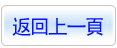商品詳情
Comsol Multiphysics 5.6.0.401 x64 Win Linux 高級數值類比軟體 英文破解版(DVD9一片裝 此片售價200元)
商品編號:
本站售價:NT$200
碟片片數:1片
瀏覽次數:28629
|
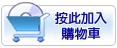
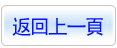
【轉載TXT文檔】
|
您可能感興趣:
您可能也喜歡:
商品描述
Comsol Multiphysics 5.6.0.401 x64 Win Linux 高級數值類比軟體 英文破解版(DVD9一片裝 此片售價200元)
-=-=-=-=-=-=-=-=-=-=-=-=-=-=-=-=-=-=-=-=-=-=-=-=-=-=-=-=-=-=-=-=-=-=-=-=
軟體名稱:Comsol Multiphysics 5.6.0.401 x64 Win Linux 高級數值類比軟體 英文破解版(DVD9一片裝 此片售價200元)
語系版本:英文破解版
光碟片數:單片裝
破解說明:
系統支援:For Win Linux
軟體類型:高級數值類比軟體
硬體需求:PC
更新日期:2021-06-28
官方網站:
中文網站:
軟體簡介:
銷售價格:$200元
-=-=-=-=-=-=-=-=-=-=-=-=-=-=-=-=-=-=-=-=-=-=-=-=-=-=-=-=-=-=-=-=-=-=-=-=
破解說明:
1. Mount COMSOL DVD into virtual DVD drive and start installation with setup.exe
2. Select "_SolidSQUAD_\LMCOMSOL_Multiphysics_SSQ.lic" to install COMSOL Multiphysics
--or--
Select "_SolidSQUAD_\LMCOMSOL_Server_SSQ.lic" to install COMSOL Server
3. Select Components, Installation folder and options.
At installation step "Options" untick "Check for updates after installation" and
"Enable automatic check for updates"
4. (OPTIONAL) If installing COMSOL Server, UNTICK "Create administrative user" and TICK
"Windows Authentication"!
4.1 Run as administrator "COMSOL_Server_Workaround.bat" from "server_install_workaround"
folder of _SolidSQUAD_ folder
4.2 Wait until script completes
5. (OPTIONAL) If installing COMSOL Server, after intallation completes, open
"http://localhost:2036" in Web browser and login with Windows account name and password
6. Enjoy!
軟體簡介:
-=-=-=-=-=-=-=-=-=-=-=-=-=-=-=-=-=-=-=-=-=-=-=-=-=-=-=-=-=-=-=-=-=-=-=-=