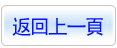商品詳情
Pluralsight com Cross Platform Android and iOS Apps With Appcelerator Titanium 視頻教學 英文教學版
商品編號:
本站售價:NT$200
碟片片數:1片
瀏覽次數:39419
|
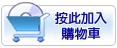
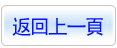
【轉載TXT文檔】
|
您可能感興趣:
您可能也喜歡:
商品描述
軟體簡介:
視頻教學
It can be difficult to build applications for iOS and Android,
because the two platforms are so different. Even though there
are many solutions today for cross platform development on these
platforms, many of the solutions either require you to use a
single non-native user interface or create your user interface
code multiple times. Appcelerator Titanium is an exciting way to
build truly native Android and iOS applications using JavaScript
which are able to reuse a large amount of code, even for the
user interface. In this course, I'll take you through the
process of getting setup with Appcelerator Titanium and fill you
in on all the details of how exactly Titanium works and why it
is so different than many other cross platform solutions.
Throughout this course, we'll actually build a real mobile
application that will run on both Android and iOS using
Appcelerator Titanium and along the way learn about the platform
and how to use it. We'll start off learning how to
programmatically create a cross platform user interface in
JavaScript and how to interact with the user interface and
respond to events like button clicks. Then, we'll learn a bit
about the different platform APIs that Titanium provides and how
to expand our app to take into account multiple screens. After
that, we'll learn about Alloy, a way to build Titanium
applications using XML markup and style sheets using an MVC or
Model View Controller approach, which can greatly simplify our
code and make it much easier to design an application. Finally,
in the last module, we'll tackle a few advanced concepts and
learn about the awesome Titanium Cloud API, which allows us to
create a full backend for our application without having to
install any databases or design any complex schemas. So, if you
are interested in cross platform application development and
you'd like to see how you can build truly cross platform native
applications using JavaScript, you'll definitely want to check
out this course.